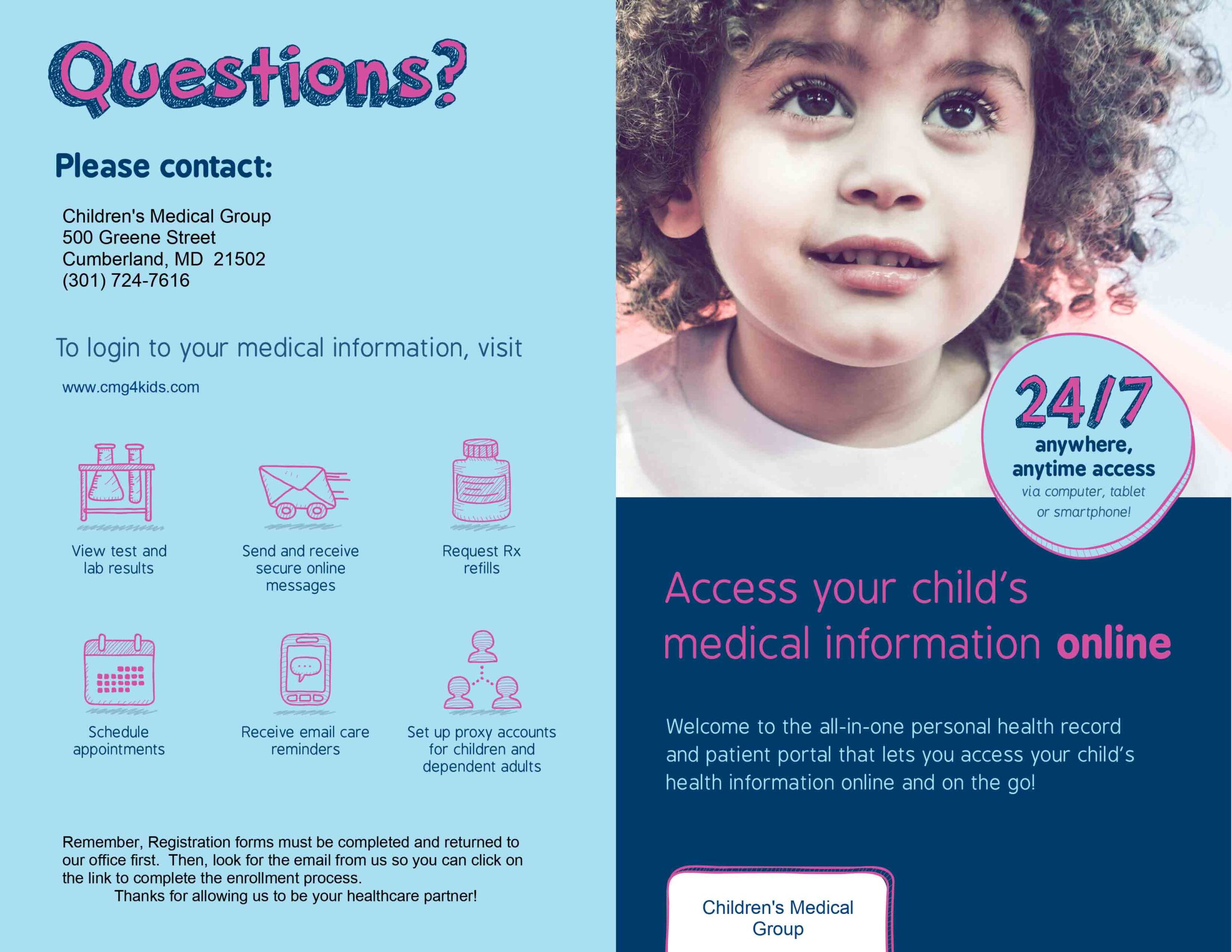Patient Portal Sign-up Instructions
To sign up for access to the Patient Portal, where you will be able to view medical records, send a receive messages, schedule an appointment, and more, please fill out this form and present it with a valid drivers license to the front desk at Children’s Medical Group. Once you have done that, there are Three steps to complete.
1. Click the registration link in the email you receive from noreply@followmyhealth.com.
2. Log In to Your Portal Account. If you don’t have your own portal account, you must create an account with your personal information (not your child’s) and click “I Accept.”
3. Register as a Proxy. Follow the onscreen prompts to enter an Invite Code (provided by our organization). Click “I Accept” and you will be taken to YOUR portal account. (If you have more than one child, repeat these steps and enter the invite code for each child).
Log in or create your FREE portal account using your smartphone, and you can access your child’s medical records before you leave our office!
For more information, see our brochure.
Contact Us
- 500 Greene St,
Cumberland, MD 21502 - Phone: (301) 724-7616
Current Office Hours
- Monday - Friday: 8:00 am - 5:00 pm
- Saturday: 8:00 am - Noon